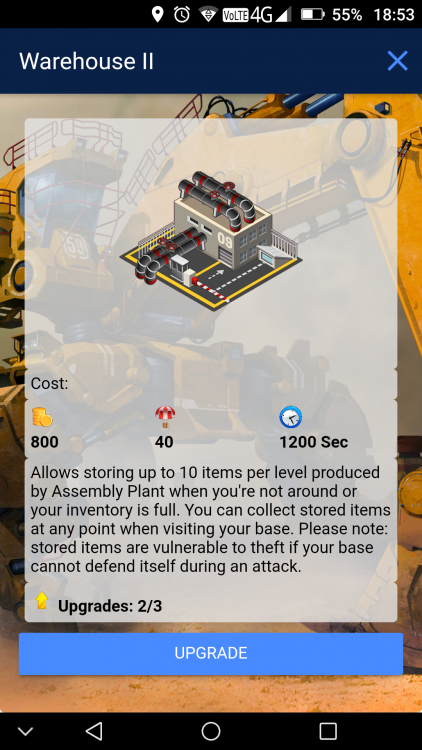-
Posts
1586 -
Joined
-
Last visited
-
Days Won
235
Content Type
Profiles
Forums
Events
Everything posted by Mr. D
-
Thank you! Yup, as I mentioned above I will keep optimizing this version of the map, so there will most likely be updates in that area. Hold on, what do you mean? What about the dot pinpointed by the tooltip window, does that not help at all? Or are you referring to actual numeric values (latitude and longitude) displayed in "directions" mode? I must admit that it's a bit funny how everyone reacts to different shapes. I clearly remember a group of players who hated circles and I've already heard a bunch of praises in regard to hexagons (one of my friends playing Domination actually said "Thank god, I love hexagons!"). It seems that we now have 2 different camps here! Because of that reason I don't think we'll be trying to stick to one shape in particular, we'll just use whatever causes fewer issues for the game's performance and stability, as otherwise we'll spend days arguing about which shape is better.
-
I agree, but unfortunately it's somewhat mandatory: our previous version of the map relied on network geolocation provided by Google Maps (i.e. your position was triangulated using the surrounding cell towers). It was great and fast, but not really accurate and quite power-consuming. Since we're no longer using Google Maps I've decided to go one step further and introduce a proper implementation of the hardware-based background location tracking: it's using the GPS chip and a bunch of other sensors to determine when you're moving, so the location should be determined a bit more accurately and will also function when you're not connected to the internet (you still can't fully play with no connection, but at least you'll see the map and your current position updated by the GPS chip while offline ). Additionally, when the phone is not moving the GPS will not attempt to update your position, which helps to preserve battery power (I haven't had a chance to test all devices yet, but battery usage on our Android 6 and 7 phones has dropped significantly in version 1.12). However, hardware-based tracking requires a notification in the status bar to let you know that it's active, hence you're seeing that message. But on the bright side you can now see exactly when the tracking is enabled and the game is active. P.S. Really glad to hear that you like the new tooltips though!
-
No problem! Is it possible that you're hitting a bit of an empty space around it? I used to miss that button a lot when testing myself, which is why I've added a "Please wait..." message appearing when you actually *do* hit that button.
-
Ah! It's something that seems obvious to me, but probably requires an additional explanation in the game, sorry! Each base is located on a piece of land: your initial base of level 1 starts on land level 10, and land level 10 grows by +1 whenever your base advances to the next level (i.e. base level 2 = land level 11 etc.). Any additional bases start on land level 5: as you know, to establish a new base you have to capture a level 5 land outside of the first base's radius. When you do that you get a level 1 base on a level 5 land (and that base's level 2 would be based on a level 6 land). Base land determines the radius where you're considered "on a base": i.e. whenever you are within your level 23 land you can withdraw and deposit items from/to the warehouse and using land capture increases base defence instead of the land level (since the base's land advances with base's levels only). Unfortunately, until recently we've had a bug where the base's land *would* advance in levels via land capture despite the rules described above, and sometimes the land wouldn't grow when it was supposed to. Both scenarios should now be fixed, but because of these some base levels are now de-synchronised from their bases, which is what I assumed happened with your level 23 land. I could run a bulk update to change everyone's base land levels to match the base levels, but I feel that it's going to cause even more confusion, which is why I'm inclined to let you have a couple of extra land levels unless you'd like me to lower the land level yourself. Please let me know if that doesn't make sense! P.S. I will adjust the base land tooltips in one of the future versions to explain this situation and help avoid confusion.
-
Map tilting was cool indeed, but I'm afraid that's just one of the things we've had to trade for the ability to have buttons within tooltips and, well, no crashes caused by the map. I will keep thinking about ways to improve performance though; it's an ongoing development. That level 23 land actually belongs to your base. Every base starts with just the "HQ" icon (the blue skyscraper), but when you construct towers or walls they appear nearby, but are still considered part of the base. The only difference between this version and the previous one is that all walls and towers used to be displayed right on top of the HQ icon before, while now I've positioned them slightly further away from the base for a nicer look. However, if you were able to upgrade that land using flag button before - that was a bug (it's most definitely a base land; I've checked the database)! I'm afraid that's going to cause massive issues for game balance. We have some players with level 1000+ lands, so level 3 guard towers are already covering a pretty big area. If we allow building levels to go above that soon these players will be able to attack entire states using a single guard tower. Any other ideas are welcome though, I'll keep thinking too. Sorry, which flag are you referring to in this context? "Flag" - the land marker on the world map, "Flag" - the big round button next to the "Hand" button or "Flag" - the small flag within a land's tooltip window? Sorry, I'm not sure I understand the question! But if you are referring to a scenario when a resource is located just outside a hexagon's corner (that would have been otherwise covered by a circle) - yes, that resource will be picked up.
-
All done, 1.12 is now available in the Play Store! Please give it a go and let me know if you see a reduction in game crashes!
-
Small update! This has been corrected in version 1.12. Additionally, when you tap on any resource the pointed tip of the blue tooltip window will pinpoint the exact spot on the map where that resource is located. That's correct, but as of version 1.12 you can tap on the base and press the "camera" button within its tooltip window to load all lands around that base instead. The same works with tapping any visible land: you can load its surroundings by using the new "camera" button.
-
Hi all, A large update has just been released to the Play Store (App Store release will follow separately), featuring the following changes: As some of you are aware, many of our in-game crashes are caused by Google Maps and some of its code that is outside of our control to fix. Which is why we've attempted to move away from Google Maps and introduced Mapbox (OpenStreetMap). Its performance is slightly inferior to Google Maps's, but stability should be a lot higher, especially on older devices and Android versions 6 or below. If no new issues arise with this map provider it's likely to stay as a permanent replacement to Google Maps. New land tooltips! When you click on a flag or a building seen on Earth View you will now see a new, better looking tooltip with buttons at the bottom of it. You no longer need to use context menu to trade or attack lands, all that can now be done from the tooltip window directly. Targeted land upgrades: It is now possible to select which land you want to upgrade by pressing the flag button on its tooltip window. The old flag button still works in the same way as before, but if you're standing in the middle of a nested land with lots of smaller lands inside you can pick any of those lands to be upgraded as long as it is within 500m from yourself. Accordingly, pressing the flag button on a base's tooltip will increase that base's defences instead. "Follow mode" for Earth View camera: tapping the new yellow button in the upper right corner of Earth View centers camera around your current position. However, long press in the middle of that button (for approx. 1 second) enables the "follow mode", which means that the camera will automatically re-position around the blue dot whenever it moves. Resource and building icon position adjusted: actual spot where a resource/building is located is now positioned in the middle of an image (i.e. its center), not at its bottom. Additionally, tooltip window appearing when you tap a resource or a building will pinpoint its exact location on the map (look for the "pointed tip" of the window). Captured lands are now hexagonal! We really loved our circles, but unfortunately they had to go as hexagons perform much better within Mapbox and many more of these can be shown without slowing the game down. However, collection radius and all relevant mechanics are still based on circles, this is just a visual change. GPS accuracy has been improved slightly, but please post if you encounter the opposite! Many sources of crashes and permanent screen freezes have been eliminated, but as we only have a limited set of devices for testing any feedback about that aspect is greatly appreciated! Please post if the game started crashing less for you, if it's gotten worse or if you can't see any difference. And as always, do not hesitate to post if you have any questions!
-
Over the last few months we've received a large number of requests to introduce "bots" to the game due to some players not willing to engage in PvP (or simply playing in low-populated areas), and a dozen more suggestions to make combat more rewarding. The Force of Terror solves both of those issues, so I'm positive that it's going to stay for good; we have a long list of ideas and additions planned for the AI & Peacekeeping Points, so it will become an integral part of the gameplay process.
-
Definitely doesn't sound correct! Will investigate.
-
Yes, this logic has been removed on purpose in preparation for the upcoming release, which introduces a new set of controls that allow selecting capture targets manually. It should go live tomorrow+, so keep an eye out for version 1.12!
-
I was actually planning to make an announcement about this next week, but will comment on the subject briefly since it's been raised. You are correct, at least 70% of all our crashes are related to Google Maps SDK & Plugin, and certain custom functionality on top of it. Unfortunately, it seems that older Android operating systems (especially the 5.x generation) are notoriously incompatible with our flavour of Google Maps. But our millions of flags, lands, resources and other indicators seem to cause issues for Google Maps on a few other Android devices as well. Which is why we're going to try and move away from Google Maps very soon and try out Mapbox (OpenStreetMap) instead: its map tiles are known to load a bit slower (since Google's infrastructure can hardly be matched by any other provider ), but the Map SDK itself seems to be much more stable and works better on older devices. But I personally think that trading a bit of performance for a significant stability boost is worth it. I'm hopeful that there will be a release next week, but I'll post in the news section again once it's ready.
-
Yes and no, to be honest! We are aware of this particular scenario, but it's been deemed that having to wait for a building to finish construction prior to upgrading is just going to be unnecessarily painful, considering that most lands are situated outside of your base and it's not much fun to stand around in the middle of the street and wait for a wall to get completed. Considering that you've already invested in a building and can't cancel a construction in progress, the upgrade restriction has been lifted on purpose. I'm happy to change this though if the majority of players prefer realism to convenience.
-
Not on its own, but it is likely that some Unobtainium rewards will be linked to the Force of Terror during certain events.
-
Great news and welcome! Look for the new "Game Localisation" forum that should be visible to you now.
-
marcofi is correct, but just to add my 2 cents: The station is either claimed by your land (new flag appearing) or your current position (the blue dot) in case you're upgrading an existing land that isn't underneath the station. I realize this is slightly confusing, so I am working on a slightly different user interface that should make things a bit more intuitive. Right now the rule is that you can only have 1 flag in a 500 meter radius, as this is the maximum size of a land when upgraded to level 100. If you are within 500m from an existing land and press "capture" the nearby land will get upgraded instead. But again, this may change in the next release to a more user-friendly version. As marcofi correctly pointed out, only your bases are listed in full within those tabs. Since each player can have potentially hundreds (or even thousands) of different lands it wouldn't look great if they all appeared there. So the rule is that the closest land to your current position appears at the top of the list. If you want to manage a land further from yourself you have to physically travel to it first. Yes, all stations disappear in 7 days, so it's worth capturing them ASAP. New ones appear every time anyone's base reaches a new level or when a new base is established. There's also a small chance of them appearing randomly on their own. I hope that helps, but please let me know if you have any more questions!
-
Thanks guys, I will investigate! But let's keep any other issues separate from the announcement, as it's starting to get messy in this thread.
-
Was there anyone else in combat with you? Judging by the "defending land received 0 damage" text it looks like someone else actually did all the killing!
-
I have to agree with Ruvox on this one! After all, if you have the biggest amount of land you do deserve to be a leader, even if you went away on holiday. Stepping away for 7 days doesn't negate the hard work and honest efforts you've made to get to the top! We also don't reset any of the leaderboards, so any in-game fame is permanent as I think changing that will damage the incentive to be the best.
-
Well, we're not really an RPG to have a point-based tree (I'd like to keep things relatively simple and easy to explain ), but there will be certain functionality that is unlocked by accumulating these points indeed. I'll post more details once it's closer to being complete! I don't think I mentioned anywhere that any deaths occurring during battles with the AI deserve a refund... It's part of the game mechanics, after all! You also have thousands in resources and hundreds of soldiers stationed on your bases, while the poor AI struggles to accumulate more than 20... I think it's the Force of Terror who's the victim here!
-
Hi @wardi! Some new texts were added today and certain devices receive changes slower than others, unfortunately. You can either wait for approx 24 hours for the app to refresh, or you can force it to download new texts faster by going to your phone's settings -> apps -> Domination: Earth -> Storage -> Clear Data (button). After that reopening the game will force all translations to be updated. Sorry it's a bit complicated; I am already working on a solution to synchronize texts easier!
-
Ahh, my apologies; 95% of our payers use Android so I assumed that you are on that platform as well. Yes indeed, Apple doesn't allow subscriptions linked to game currency, so the smallest option isn't very small! I'll see if that can be adjusted for iOS!
-
You won't see it until it reaches level 2 and that will take a while. Just let the Ai recuperate, it is much slower that regular payers right now! Did the AI attack you first? Was it after my first post in this thread today and you have definitely defeated the Ai base after the same post too?
-
There is, actually! "Allows storing items when you are not around or your inventory is full" meant exactly that, but happy to rephrase if it's confusing.
-
Do you have a Warehouse constructed on the remote base (i.e. where you are not present)? If yes, it allows producing items on remote bases even if you aren't there or whenever your inventory is full. Items produced in such way will go directly into your Warehouse instead of the inventory.